10 Facebook features that many people didn’t know existed... They’ll make your life easier!
Every day we use our phone, our computer, and our favorite social networks.

But even after several months of using them, we’re always discovering features that we did not know about before.
This is what got us looking on Facebook, for example, for some features that are very useful but that few people use.
So we'll show you ten features that are on Facebook that will make your daily life easier.
1. Did you scroll past a post that you were interested, but didn’t have time for it? Don’t worry, because by clicking in the upper right corner of the post, you'll see that you can click on "Save link" to watch it later. To find your saved posts, you have to go to the home screen on the left side, in your Favorites under the "Saved" tab.

2. Do you want to know what people who aren't your friends see when they visit your profile? Just click on the tab with lines at the top, and choose "Who can see my stuff?" Thus, you can see how your information looks to people who aren’t your friends!?
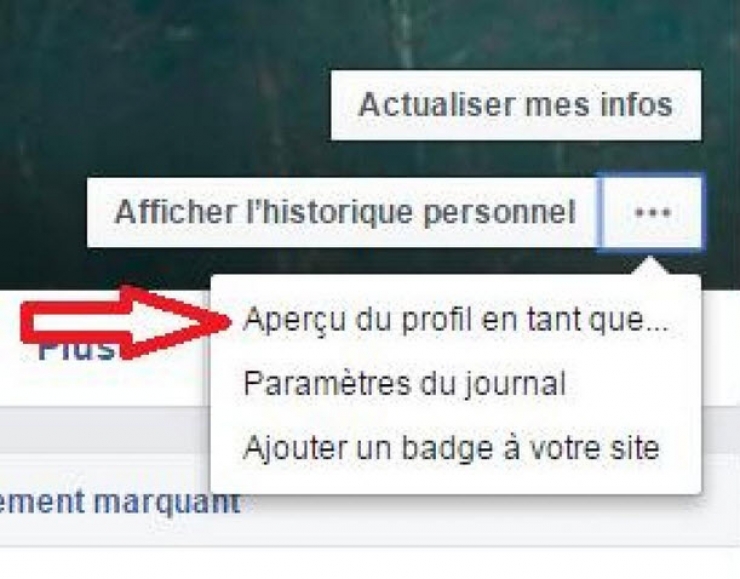
3. This feature is also in the “Security Settings” section of your account. With it, you can designate a trusted person who can deal with your account after you die, or in the event that you are no longer able to use it. So, this person will be able to change your profile picture and answer any questions from curious people who are wondering if you are still alive.?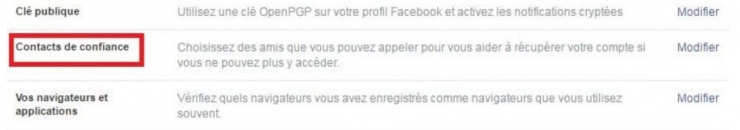
4. Some of the messages you get go to a hidden mailbox. In fact, all messages from users that are not in your contacts go there. There are often spam messages, but sometimes there are also important messages. To get there, click on the mail icon and then on the "Message Requests" tab. Then you just have to click on any messages there.?
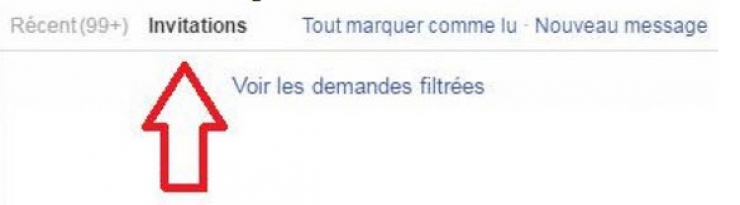
5. Do you not want to miss anything a certain friend posts? Just go to his or her news feed and click on the tab saying you are already subscribed. Then you can decide if you want that person’s poststo always show up as a priority in your news feed. If you want to receive notifications whenever that person posts something, click on the “Friends” tab on his or her page and designate this person as one of your "Close Friends".
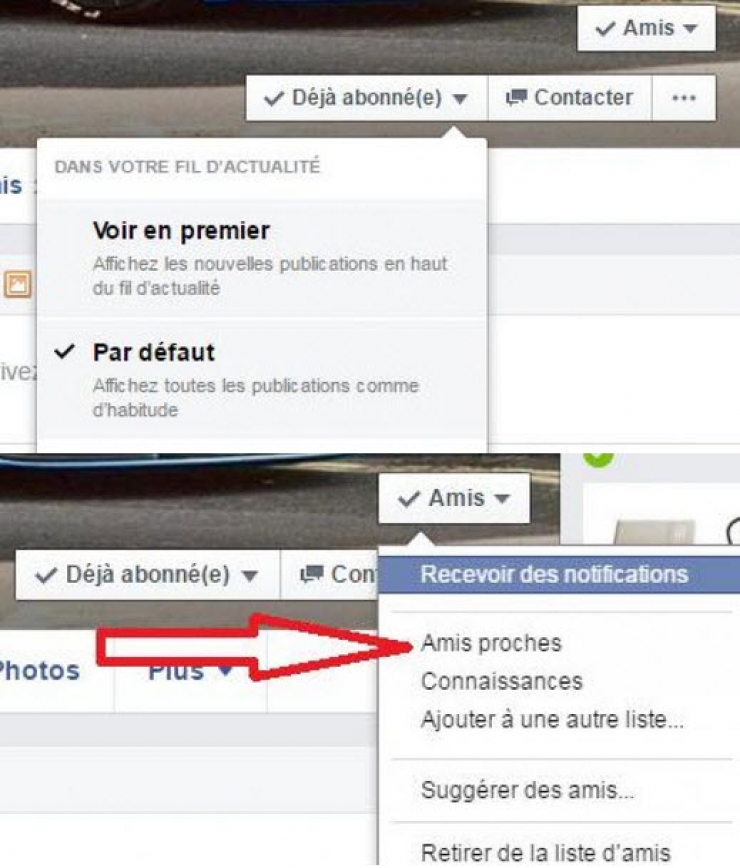
6. With this feature, you can make sure that every time someone tries to log in from a device other than your own, an approval will be required. So, whenever a log in attempt comes from another device, it will require a code that you will be sent directly to your device. To get there, you must go to your account settings and click on the “Security” tab.?
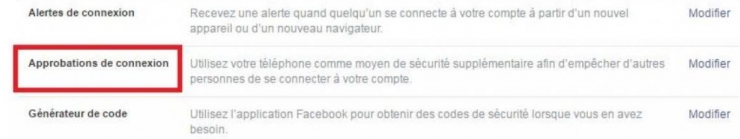
7. When chatting with a friend, it is also possible to talk from camera to camera. In fact, you just have to click on the camera that appears above the chat window to send a request for a video conversation.?

8. Do you want to remember good times between you and a friend on Facebook? Simply go to his or herpage and click on the tab where three little lines are displayed. By clicking "See Friendship", you can review all your public conversations. But beware, sometimes it can be a little embarrassing to remember certain things!?
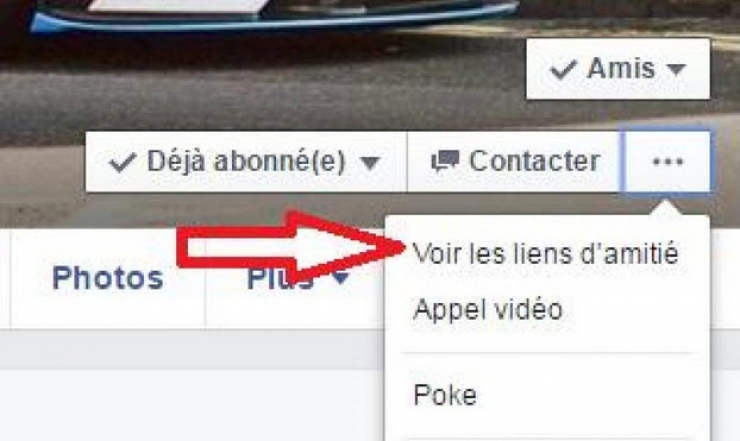
9. If you have used your Facebook account on a computer other than your own, maybe you forgot to log out. To find out, you must go to your account settings, and then click on the “Security” tab. You will see the option "Where You’reLogged In”.?
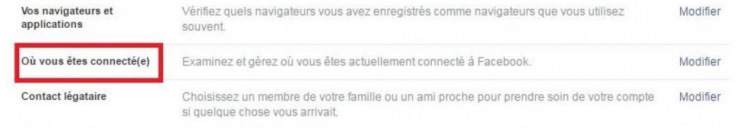
10. Do you want to remember you something you liked, shared or commented on? By visiting your page and clicking the down arrow at the top, you can select your “Activity Log”. You will have a log of all your public activities on Facebook.?
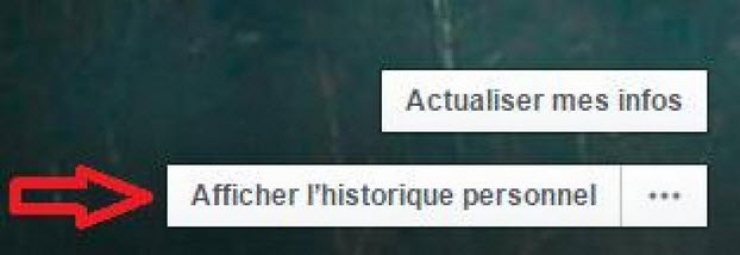

By Straker Julia
Writer
Passionate about writing, I write articles on the subjects that I love. Creativity and Animals themes are my favorites!


